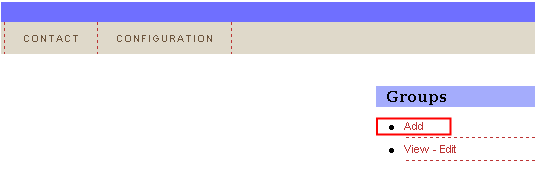
In order to add a new group, choose option “Group” from the main menu and then click on the “Add” link.
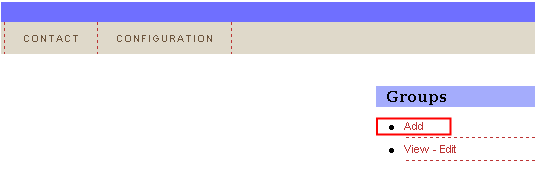
Figure 31: Adding a new group (step 1/2)
The following screen will be displayed.
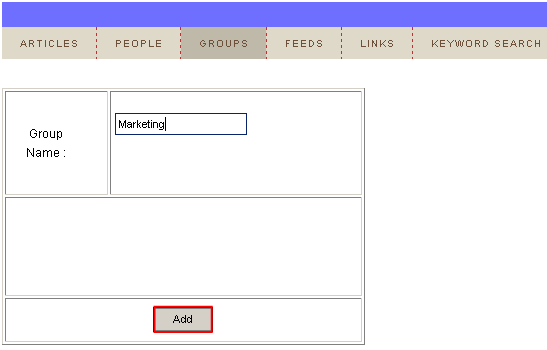
Figure 32: Adding a new group (2/2)
Enter the name of the group inside the “Group Name” input field (e.g. “Sales”) and click on the “Add’ button. The screen will be refreshed containing information about the successful creation of a new group.
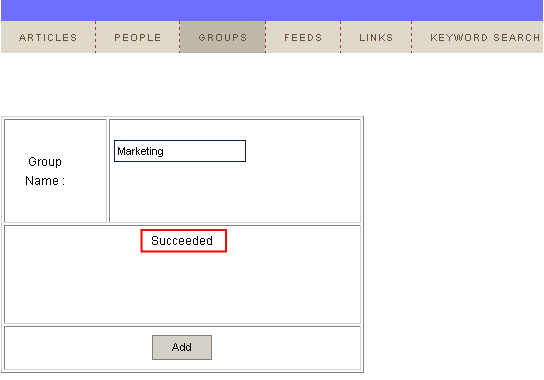
Figure 33: New group successfully added
This group will be available inside the pull down menu during the procedure of creating a new person (see section Adding a new person).