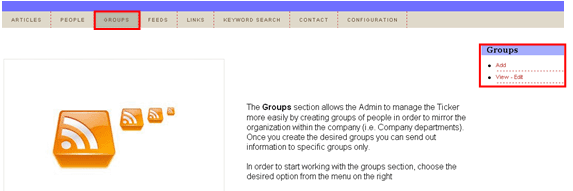
In order to start managing groups, choose option “Groups” from the main menu.
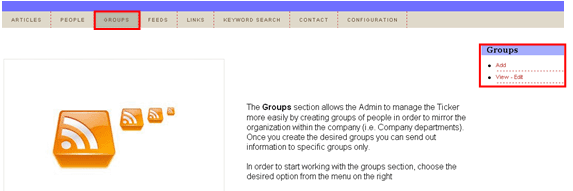
Figure 30: Options for managing groups
The following parameters are available inside this screen:
Add – option for adding a new group (see section Adding a new group)
View – Edit – option for editing an existing group (see section Editing a group)